gf-docs
Introduction
This page offers a checklist for running a libre font project.
Participating in Libre Fonts Culture
Libre Culture
The libre software culture has influenced restricted software development practices, and is also a trending influence on type design today. Since fonts are software, it is helpful for all type designers to understand typical ways of running software projects. For type designers involved in starting or participating in libre font projects, it is especially helpful to understand how libre software project operate. Here are a few guides to this culture:
- opensource.guide (especially /getting-paid)
- Remix Culture
- The Producing Open Source Software book
- A list of 99 anti-patterns
- The Debian Social Contract
- Dave Crossland’s MATD Dissertation, The Free Font Movement
- SIL’s Font Development Best Practices with Technical Guidance Regarding Font Development And Production
Github Culture
At ATypI 2014 David Lemon, the senior manager of the Adobe Type group, discussed how the Adobe Type team has benefited from libre fonts culture, and that Git and Github was one of the most positive things (reference.) Adobe have recently used the “publish early and often, gathering feedback” approach typical of libre project with the Vortice typeface project (reference.) A Thai type designer and web developer said this about his experience with Git:
I used to hate Git because I don’t understand why I had to use it… until I started working with agile methods. Since then I keep using Git even on projects that I work on alone, because commit messages help me remember things I did and why I did them on each project.
Ideally all development of libre fonts is done publicly, from day one. This enables the public to see work in progress and point out issues during development instead of after the typical 1.0 release.
Github is a public project collaboration platform that is somewhat similar to Dropbox, but more fine-grained. It provides the best and most well-designed experience for public project development.
In 2019, a feature to link your Github projects to funding services and show them via a prominent button was added (learn more).
Please see the Github section further below for tips on learning Github.
The Google Fonts Discuss mailing list
To discuss topics outside narrow per-project details, the Google Fonts type design community uses the Google Group Google Fonts Discuss
When you begin a project, start a new thread and describe the project. You’ll see a lot of other designers have done the same, and the responses have improved their results as there are linguists, developers and many other type designers there.
To make your progress visible to the community, it is helpful to post a short 3 line email with 3 things:
- What you did today
- What you’ll do the next day you work on the project
- Any questoins for the team
If possible, add screenshots of your designs in your emails (along with links to PDFs or project files in your Github repo) as this makes the conversation on the email list much easier to follow.
Tools
Before you start your project, it is wise to set up all the tools that you will need in the course of development.
Mobile
Testing your type on mobile devices is essential, and even more important than testing on desktops. You’ll need both iOS and Android devices to do this testing.
- iPhone 4S+ with iOS 8+ (reference) Safari
- Android 4.x or higher (ideally latest) with a “normal” size screen (reference) Chrome
Safari may have issues with OpenType feature processing, especially for complex scripts.
Windows
No Windows-only tools are required for libre font development today. But you will need a Windows 7 computer for testing your fonts as web fonts, especially the hinting rendering. You can use either a physical computer, like a cheap laptop from craigslist or similar, or a virtual machine for this.
Windows 7 is the most commonly used desktop operating system (reference). It can also be the most challenging font rendering system compared to all other alternatives in common mass use today.
Microsoft offers zero-price virtual machine images at modern.ie that can be run with Virtual Box.
Web Browsers
- Chrome 48
- Firefox 44
- Microsoft Edge
- Microsoft Internet Explorer 10 (from modern.ie)
- Opera 31
Safari(No longer supported by Apple)
Office Applications
Many Windows users install fonts to use them in Microsoft Word or LibreOffice, so check that your fonts can be installed and set paragraphs normally in
- Windows
- Microsoft Word
- LibreOffice 5.3 (5.3 introduced a new layout engine, based on HarfBuzz)
GNU+Linux
The Ubuntu distribution of GNU+Linux is the most popular, and it is important that your web fonts work with it. Like Windows, if your main working environment is Mac OS X, it can be run as virtual machine.
Web Browsers
FontForge PPA
A FontForge PPA is available. TODO include details
Install the python module with
apt-get install python-fontforge;
Mac
Automation
You can automate any application with these tools:
- https://folivora.ai
- http://www.sikuli.org/
- http://www.hammerspoon.org/
- https://www.bluem.net/en/projects/cliclick/
- https://pqrs.org/osx/karabiner/document.html
Font Installation/Management
Mac OS X has good font caching, which is good for end-users, but annoying for type designers. The Font Finagler tool (US$10 shareware) can take care of flushing out those font caches when you need to be sure.
Web Browsers
- Chrome 48
- Firefox 44
- Safari 9
- Opera 31
Safari may have issues with OpenType feature processing, especially for complex scripts.
Office Applications
- Microsoft Word
- LibreOffice 5.1
Adobe Creative Suite
Since Google Fonts are primarily for use on the web, how web browsers render the font is primarily important. Today web browser applications tend to have the best and most up-to-date OpenType support anywhere, thanks to the Windows operating system and harfbuzz library efforts to be best-in-class. However, other applications that rely on their own OpenType processing may often exhibit font bugs that are not the fault of the font, but of the application. Most designers use Photoshop, Illustrator, and InDesign, so ideally your fonts will work well with these applications, but these are part of the set that do not use standard operating system OpenType processing.
If your font works on Windows Firefox and Android Chrome, but not in Adobe applications, then it may be due to an Adobe bug. Be sure to check that you are using the “World Ready Composer” option which is required for many scripts to work correctly, and that your text language has been set correctly. If these things are confirmed, please report the issue to Adobe.
Libre Graphics Suite
Most designers using libre software use GIMP, Inkscape, Scribus, but currently these applications do not support OpenType.
Font Editors
Some useful font editor GUI applications:
- FontForge fontforge.github.io
- Glyphs glyphsapp.com
- FontLab fontlab.com
- OTMaster dtl.nl
Terminal Tools
Some useful font tools used in Terminal. When you need to type a filename for a command, you can drag and drop files from finder into Terminal and their full path will be added.
Many of these can be installed conveniently with https://github.com/twardoch/fontsurgery-tools
pip
Package manager for installing python tools. pip.pypa.io
sudo easy_install pip;
iPython
Interactive python that makes writing python scripts interactive. Jupyter Notebook is a web UI that makes iPython even easier to use.
sudo pip install ipython jupyter;
jupyter notebook;
fonttools
Python package for operating on binary font files. Install the very latest version from git master:
sudo pip install git+git://github.com/behdad/fonttools.git;
pyfontaine
Python package for analysing binary font files for script and language support. Install the very latest version from git main:
sudo CFLAGS=-I/usr/local/opt/icu4c/include LDFLAGS=-L/usr/local/opt/icu4c/lib pip install pyicu;
sudo pip install git+git://github.com/googlefonts/pyfontaine.git;
Homebrew
Package manager for installing unix tools, such as FontForge. brew.sh
ruby -e "$(curl -fsSL https://raw.githubusercontent.com/Homebrew/install/master/install)";
sudo xcodebuild -license;
FontForge
FontForge offers a python module that can be useful. fontforge.org
brew install python;
brew install fontforge --HEAD;
ttfautohint
Autohinter for TTF files. freetype.org/ttfautohint and manual
Install the latest version of ttfautohint from git main:
brew install --HEAD ttfautohint --with-qt;
Web Font Tools
Some command line web font tools can be useful for converting to and from various web font formats.
brew tap bramstein/webfonttools;
brew update;
brew install sfnt2woff sfnt2woff-zopfli woff2 ttf2eot sfntly;
vfb2ufo
Fonts developed prior to 2014 are typically in the FontLab Studio .VFB format.
There are 2 tools to convert VFB files to Glyphs files.
-
Use Glyphs’s FontLab Export Macro, described in https://glyphsapp.com/tutorials/porting-to-glyphs and https://glyphsapp.com/tutorials/importing-existing-fonts
-
Use FontLab’s
vfb2ufocommand line tool. This can be installed with:brew tap bramstein/webfonttools; brew update; brew install vfb2ufo
OTS
Web font sanitiser, used by Firefox and Chromium to reject buggy binary font files. Your OTF and TTF files must pass its checks.
Install homebrew (as above) then:
brew tap bramstein/webfonttools;
brew update;
brew install ots --HEAD; # install
Use it like this:
ot-sanitiser font.ttf;
When run and no output appears, it means the file is good.
fontbakery
Font checking and fixing tools. Install the very latest version from git main:
mkdir -p ~/src/github.com/googlefonts;
cd ~/src/github.com/googlefonts;
git clone git@github.com:googlefonts/fontbakery.git;
cd fontbakery;
sudo pip install git+git://github.com/googlefonts/fontbakery.git;
fontmake
New UFO and Glyphs compiler (which is still experimental, but the libre font movement is adopting so please do use and test.) Install the very latest version from git main:
mkdir -p ~/src/github.com/googlei18n;
cd ~/src/github.com/googlei18n;
git clone git@github.com:googlei18n/fontmake;
cd fontmake;
sudo python -m pip install -r requirements.txt;
sudo python setup.py develop;
Apple OS X Font Tools
Apple provides various font utilities, and ftxvalidator is especially useful as it runs the same checks that are run for users when they install a font using Font Book.
You must use your Apple ID to sign in to http://developer.apple.com and download osxfonttools.dmg and then:
cd ~/Downloads/ ;
hdiutil attach osxfonttools.dmg ;
mkdir -p /tmp/ftx ;
cd /tmp/ftx ;
cp "/Volumes/OS X Font Tools/OS X Font Tools.pkg" . ;
xar -xf "OS X Font Tools.pkg" ;
cd fontTools.pkg/ ;
cat Payload | gunzip -dc | cpio -i ;
sudo mv ftx* /usr/local/bin/
meld, icdiff
File/folder comparison application and tool, that shows two files or directories side by side, with helpful graphics to show how the files are different.
brew install meld icdiff;
To compare two fonts using fonttools ttx and meld:
mkdir OLD;
mkdir NEW;
mv Acme*.ttf OLD/;
mv ~/Desktop/Acme*.ttf NEW/;
ttx -s */*ttf;
meld OLD NEW;
To use icdiff with the git command:
# FIXME TODO
thefuck
When working on a command line, often some commands fail.
Perhaps you forgot to use a -f force argument, or to prepend sudo to run the comment as root.
https://github.com/nvbn/thefuck is allows you to simply run the command fuck and it will offer a suggestion about what to run instead, which you can accept by hitting return.
Install it with homebrew, simply run:
brew install fuck
Tools Further Reading
https://github.com/Jolg42/awesome-typography lists many tools for working with fonts. If you use actively use a tool in your work, please consider contacting @davelab6 to add it to this document.
Printing
Get a HP 2055 LaserJet (reference)
Using GitHub for your project
Learning Github
There are many good guides for learning how to use Github around the web, including:
- https://github.com/davelab6/git-for-type-designers
- https://abookapart.com/products/git-for-humans, a short and friendly introduction book
- https://try.github.io, a 15 minute interactive game
- http://readwrite.com/2013/09/30/understanding-github-a-journey-for-beginners-part-1, an introduction article
- https://guides.github.com, well written and illustrated guides
- http://nvie.com/posts/a-successful-git-branching-model, an essay about using Git for ongoing project management.
- https://www.zenhub.com/blog/best-practices-for-github-issues, on issue management
- Articles about Github in Wired.com
- https://github.com/sindresorhus/refined-github adds power user features to the website
Using Git for type design – a summary
What is Git?
Git is a powerful tool that allows you to save precise versions of a project as you work, and makes it possible for collaborators to work together on code-based projects (including type!) in a controlled manner. There are various cloud providers of Git services which further simplify work and collaboration via Git. Google Fonts uses GitHub. When you work with Git, you will work in a local repository (a Git project folder on your computer), which you will frequently sync with a connected remote repo on GitHub.
Software for working with Git
Github provides a proprietary-freeware desktop Git GUI, https://desktop.github.com. There are also plugins for Glyphs and RoboFont which allow you commit on save (see below). These 2 tools are an accessible way to keep your work committed into git as you go.
A Typical Git workflow
As you work, make commits with messages along the way – you can tie these to existing habits like printing proofs, if that helps you remember. Doing so helps keep a journal of your progress with the project. Commit messages should be concise statements of what value you add to your project at a given stage, such as “rebuild fonts with new style names” or “improve spacing in basic lowercase.” You can think of commits like “checkpoints” in a video game – if you mess up, you can always go back to a previous commit, without losing much work (using features such as git checkout or git reset – see more in-depth Git guides if you want to work with these features).
Push relatively frequently – several times a day, at the end of work sessions, etc. This gives added redundancy to your data, and it helps keep a fresh state of the project available to users and potential collaborators.
Organizing Git repos on your computer
When working with font projects on Github, it is typical to work with several “forks” of the same project, each owned by different people or organizations.
To keep things simple, you should repeat the github.com site structure on your harddisk:
Create a folder in your projects directory called github.com (or git-repos, etc). Inside that, make a directory for each username/organization you work with, then clone each repo into its corresponding org folder.
If you tend to keep design work synced to Dropbox or Google Drive, it is strongly advisable to exclude your git repos folder from this type of cloud syncing. If you start a project inside a cloud-synced area, then move that work into your git-repos area, make sure the syncing doesn’t follow your content. General-purpose cloud syncing and Git have different purposes, and can interfere with one another in strange ways. That said, if you want to have easily-accessible past versions of your project, it doesn’t hurt to periodically duplicate and timestamp your source into a cloud-synced folder. This isn’t an “orthodox” way to work, but font files are tiny, so it can be a helpful layer of personal security to add on top of a Git workflow. Plus, if you later want to quickly view a past version of your project, you can easily open these archived files. Of course, you can also access old versions of your project through Git, but especially if you are a newcomer to Git, it can be helpful to keep things simple.
Commit on Save
Some tools are available to use Git more closely with your font editor, if useful:
- https://glyphsapp.com/tools/commitglyphs for Glyphs, easy to use
- https://github.com/simoncozens/GlyphsGit for Glyphs, needs some more familiarity with Git
- https://bitbucket.org/BlackFoundry/commitatsave for RoboFont
However, these tools are not recommended for every project – they will end up committing more often than may be helpful, diluting the project history with many small updates. If you have some familiarity with Git and you generally remember to commit your work after meaningful changes, these tools are probably unnecessary for you. If you don’t remember to commit often, then it might be worth giving these plugins a try as you become familiar with managing your project versions.
Issues
If you run into a bug, question, or have a feature request for a project on GitHub, you can file an Issue on that repo to alert the owners and get help. You should practice good etiquette by first searching for existing issues or answers, but if you report an unknown issue, project owners will value your input.
When addressing an issue on your own project, do not close it when you think it is done; ask for the person who reported it whether it is resolved, and close the issue once they verify.
Pull Requests
Pull Requests (PRs) allow changes to a project to be merged into another fork of the project. Typically, someone who wishes to contribute a change to a project will make a fork under their own org, make a branch where they make a change, and then PR that branch to the upstream repo. If a contributor has write access to a repo, they can usually skip the forking step, though different projects have different workflows.
When posting a Pull Request, do not merge your own PR; ask for someone to review it.
Open PRs can be updated in-place (sometimes requiring a ‘forced push’ with git push -f). Github PR pages offer line-by-line commenting, to allow highly specific discussions when necessary.
The Google Contributor License Agreement (CLA)
Be sure to set git to record commits with your name, and the email you signed the Google CLA with, otherwise your pull requests will trigger a CLA-checker warning (example.) To set this metadata, run:
git config --global user.name "Your Name" ;
git config --global user.email user@host ;
git config --global push.default simple;
You can also set git to use your preferred text editor for all git commit messages and similar. If you are a TextMate user, run:
git config --global core.editor "mate -w";
Make sure to always use ssh:
git config --global url.ssh://git@github.com/.insteadOf https://github.com/
git config --global url.ssh://git@bitbucket.org/.insteadOf https://bitbucket.org/
http://www.git-legit.org is helpful
Git on Mac
On Mac OS X, the filesystem is “case insensitive” which means these two file names access the same file data:
monteserrat-semibold.ttf
Montserrat-SemiBold.ttf
This often causes problems when renaming files. To configure git to be case-sensitive, run:
git config core.ignorecase false
Github “Watch” Discussions
Github also has an email discussion feature: clicks ‘watch’ at the top of your project page, and GitHub will email you (and all other watchers) each comment posted on the issue tracker, pull requests, or commits. You can reply via email to these messages, but note that your email replies will be posted publicly on the Github issue tracker (although attachments will be dropped.)
It is a good idea to set up an email filter to label GitHub emails as such, to be sure you know when your reply will become public. See GMail Filter and Label Documentation
Your Repository
Name Your Project
Aim for short, snappy, memorable name that is easy to pronounce in English. Long names can be harder for people to remember and type correctly, and problematic for software with name length limitations.
You may include stylistic or genre names in the family name. There are already families such as “Family Cursive” or “Family Sans” or “Family Mono,” and other scripts also have visual genre names that do not refer to a particular language or set of unicode characters, like “Family Nastaliq” or “Family Kufi” or “Family Naskh” for Arabic genres.
Do not use a name already used by another published font project. namecheck.fontdata.com is a handy tool to assist such checks, along with a general web search for name + font
Do not include any script or language names. Eg, Acme Arabic or Acme Persian.
(The Google Fonts API will by default serve only Basic Latin fonts; users must specify additoinal scripts.
This means a family named with a language or script in the name will confuse users, because the font will often be served without any support for that language or script.
More details in this discussion.
Example multi-script families are Baloo which uses a word related to the design translated in the major language used by each script, and Hind which use famous cities where the script is used.)
Do not use non-ASCII alphanumeric characters in the family name: No dashes or diacritics.
Family names must begin with alphabet characters: No numbers, dashes, or diacritics.
Do not use any company names, including your own. Large distributors (such as Google) can not redistribute the fonts without neccessarily endorsing the named company, and companies with policies against endorsement will therefore need to rename the fonts, which is not ideal.
Do not use any trademark names. Google and other redistributors may not be able to get permission to use the trademark, even if you can.
If you are making a libre version of your prior proprietary font, or designing something in an established genre, add “Libre” or a local equivalent to that well-known name Eg, Vesper Libre or Libre Baskerville or Something Swatantra (Hindi)
Trademarks
Typically libre fonts are not subject to any trademarks.
If you do not trademark your project name:
- Do not declare trademarks in font metadata
If you do trademark your project name:
- Declare trademarks in font metadata
- License your trademarks for redistribution in a TRADEMARKS.md file
- Explicitly permit Google to use the trademarks. Email fonts@google.com with an email like this:
Dear Google Fonts
We would like our font project “Font Family Name” to be included in Google Fonts and other Google products.
I hereby grant permission in perpetuity to Google LLC and affiliates to use the following trademarks, and Reserved Font Names declared in the SIL Open Font License notices, for the following font family names:
Font Family Name Font Family Name Mono Font Family Name Sans
Best regards,
Firstname Othername
Job Title, Organization
Create and name your repository
Each repository should be all lowercase, with no spaces or dashes - for spaces.
- Github Blog: Introducing Organizations
- Github Help: Setting up and managing organizations and teams
- Github Help: What’s the difference between user and organization accounts?
- Github Organization examples: github.com/rosettatype github.com/cadsondemak github.com/cyrealtype
If you are a foundry or collaborative project:
- set up a Github organization
- create usernames for each person involved in the project, and
- create each repo inside that organization
Short summary and website
At the top of the repo page is a summary input, that can be set to a short (10 words or less) description of the project.
If the project has a gh-pages branch (see below) then use that URL, typically https://username.github.io/project. If you maintain a project homepage elsewhere, use that URL.
Turn off “wiki” and “projects”
On the setting page (eg github.com/USERNAME/REPO/settings) disable the wiki and projects features; regular markdown files within your repo are better than a wiki, because anyone can contribute using normal pull requests.
Repository Files
Keep a clean repo, with .gitignore
There should not be ‘stray’ files in the repo.
The .gitignore file can prevent such files being casually commited to the repo.
Each Github repo must have a .gitignore file with at least the following contents
# file manager empty files
.DS_Store
.empty
.sparkleshare
# font editor temporary files
*(Autosaved).glyphs
*.vfbak
.github Templates
TODO Add templates ideas
README.md
Each Github repo MUST have a README.md that includes at the top a descriptive summary of the design and project.
- FIXME TODO Add examples of great ones
Ideally, include an inline image near the top (see below)
OFL.txt
Each Github repo MUST have an OFL.txt containing the full text of the SIL Open Font License, and a copyright notice on the first line. The entire copyright notice including all names, contact information, and Reserved Font Name (RFN) notices, all on one line.
The copyright notice on line 1 of the OFL.txt MUST match the copyright notice inside each font file.
Typically this notice does not have an RFN at the end. If it does, the name declared must not be used anywhere else in the project, unless permission has been granted to Google. If permission has not been granted, the RFN must only appear in the copyright notices.
Since the copyright authors can change over time, such as when another author contributes to the project, write the notice for the “Acme” family as
Copyright 2016 The Acme Project Authors (github.com/upstream/projectname)
This necessarily means the list the authors must be maintained somewhere, so really 3 files are required:
OFL.txtwith the license text (example)AUTHORS.txtlisting copyright holders (example)CONTRIBUTORS.txtlisting people who contribute but who are not actually copyright holders, eg people who work for a company that holds their copyrights as part of their employment contract (example)
The OFL Reserved Font Name (RFN) option is not recommended for 2 reasons:
-
It makes the process of collaboration via github cumbersome; if a memberof the general public clicks the ‘fork’ button up top right, they must either seek permission from you before-hand to use the RFN, or to immediately change the font name in the files as part of their first modification, and then you’ll have to change it back.
-
Many websites who self host the font files will modify them, doing subsetting and format conversion, which are both explicitly defined in the OFL as kinds of modification subject to the RFN restriction. SIL have been willing to offer their view that the most popular web font formats are not format conversions subject to the RFN restriction, but popular web font bundling service Font Squirrel includes the less popular formats too, which do. And subsetting remains. So, changing the name or contacting you are both administrative burdens for these downstream users, and if they do contact you, for you; and many people won’t think carefully about this and will just do so without asking, which formally terminates their license. Putting them in that position is not a good situation.
So not having any RFNs is best, unless you have a specific reason to use it.
For more discussion of this topic, see
TRADEMARKS.md
If you do trademark your project name, license your trademarks for redistribution in a TRADEMARKS.md file (example)
documentation/
During the course of a project many documents may be written that can be useful to store for archival purposes, such as email reviews and so on.
If you wish to include dated versions of files inside the version control system repository, the filenames should start with YYYY-MM-DD so that when the directory is listed alphabetically, the contents are sorted by date order.
Convert any offline rich document formats (DOC, RTF, etc) to MarkDown. Some handy MarkDown editors are:
- http://macdown.uranusjr.com
- https://cloose.github.io/CuteMarkEd
documentation/sample.png
A sample.png banner image showing the project, so people get an instant and visual overview.
Create a documentation subdirectory for keeping this and other such files.
documentation/DESCRIPTION.en_us.html
Description paragraphs in HTML to be used directly in the Google Fonts directory and elsewhere.
If you omit this, Google Fonts will create one based on the contents of the README.md
documentation/BRIEF.md
A design brief that describes the intentions and goals of the project. Ideally this will be be added at the start of a project, defining the milestones that will be completed. Typically it will be based on a proposal document made by the designers for financial support to enable their project.
sources/
Project must include actual source files - all the files that you use yourself when developing the project, in your preferred form of modification.
These are typically files with font editor extensions (.glyphs .ufo .vfb .sfd .sfdir) and are often quite messy.
Common indications of actual source files in glyph drawings are:
- guidelines
- overlapping shapes
- multiple layers with alternative drawings
- unencoded glyphs with alternative drawings
- ‘smart components’
For feature files:
- descriptive comments
- commented out blocks
If your preferred form of modification is UFO, integrate ufoNormalizer into your workflow with “git hooks” so that the UFOs saved are always in the same order and disk layout.
(If you are unfamiliar with UFO, you can learn more at unifiedfontobject.org. The UFO format is itself developed on Github at github.com/unified-font-object and the ufo-spec mailing list.)
If you are using Glyphs, you do not need to export a UFO along with your Glyphs file. Thanks to the Google Noto team, there is now a libre glyphs file parser, https://github.com/googlei18n/glyphsLib, so any Python capable application can use source files in the native Glyphs format.
sources/builds/ (optional)
Some type projects maintain a set of ‘build sources’, which are used as input to a build script. They are updated less frequently than the actual source files, and updated from those with care from time to time. These are typically a set of UFOs and FDK files that are compiled with the afdko.
Common indications of build source files are:
- no or minimal guidelines
- no overlapping shapes (the result of a Remove Overlaps operation)
- a single layer per Master
- no unusual or additional unencoded glyphs with alternative drawings
- no ‘smart components’
sources/README.md
Build process documentation, that explains the steps you take to build your sources into binary files.
This might also be named BUILD-HOWTO.md or BUILD-INSTRUCTIONS.md, but if it is named README.md then when you browse the sources/ directory on Github it will be shown inline at the bottom of the page.
tools/build.py
You may maintain a build script that runs the build steps.
This typically accompanies the documentation above for taking those steps manually (or a mix.)
fonts/otf/ and fonts/ttf/
It is common to keep development versions of your fonts in the Github repo. However, it is hard to see the differences in binaries as they change, and makes it easy for development binaries to spread into wider use when they may not have been through the typical full testing processes used before a release. So:
Include font binaries only in the TTX XML format
This is also helpful from version to version, because you can see what changed using diff tools (discussed above regarding meld.)
Actual OTF and TTF files should be included in a ZIP and attached to a Github Release (see below regarding Releases.)
Pre-Production
Here are production steps you can take at the start of a project when setting up your font source files.
Instance and File Naming
Set up all your masters and instances at the start of the project to keep the project process iterative. Please note that The GWF backend system requires there to always be a Regular (400) style in the family.
You should plan and develop the weights of each instance early in the process. The Impallari Type Family Steps page helps to plan the weight progression on a curve, so that the weight of middle instances are suitably light. The master and instance interpolation values should be representative of stem weights. This makes it easier for people who want generate their own fonts in the future to do so.
- http://www.impallari.com/familysteps
Filenames and naming metadata (in “Font Info” areas of font editor apps) should be made canonically, so that all font files have a predictable naming scheme suitable for both people and machine-processing.
This family naming scheme spreadsheet provides all the information in table form. Here is a quick reference table (but note that CSS font-weight is not the same as font metadata info.)
| CSS font-weight | filename | filename (italic) |
|---|---|---|
| 100 | Roboto-Thin.ttf | Roboto-ThinItalic.ttf |
| 200 | Roboto-ExtraLight.ttf | Roboto-ExtraLightItalic.ttf |
| 300 | Roboto-Light.ttf | Roboto-LightItalic.ttf |
| 400 | Roboto-Regular.ttf | Roboto-Italic.ttf |
| 500 | Roboto-Medium.ttf | Roboto-MediumItalic.ttf |
| 600 | Roboto-SemiBold.ttf | Roboto-SemiBoldItalic.ttf |
| 700 | Roboto-Bold.ttf | Roboto-BoldItalic.ttf |
| 800 | Roboto-ExtraBold.ttf | Roboto-ExtraBoldItalic.ttf |
| 900 | Roboto-Black.ttf | Roboto-BlackItalic.ttf |
Here is the default value in FontLab 5:
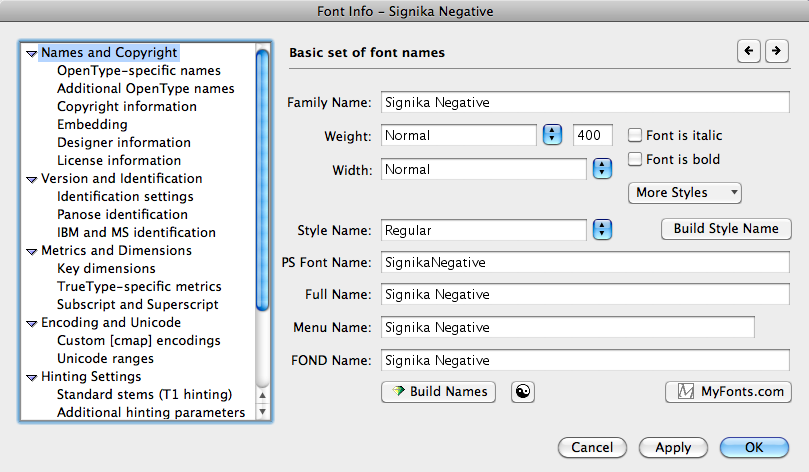
Here is the corrected value:
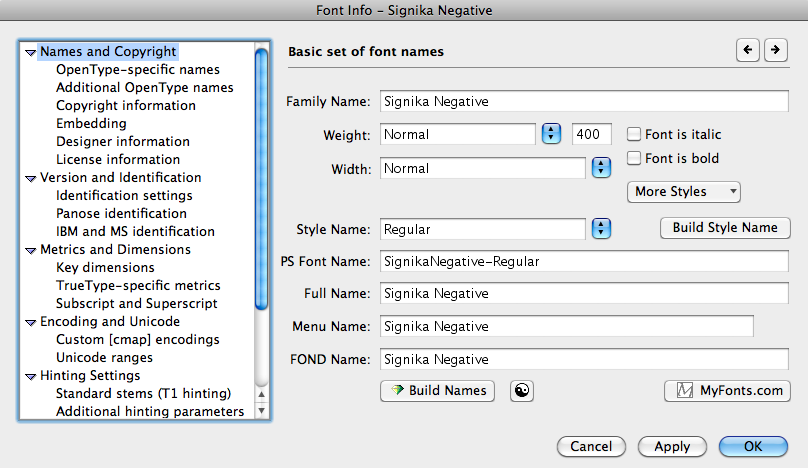
fsType
The fsType embedding bits must be set to 0.
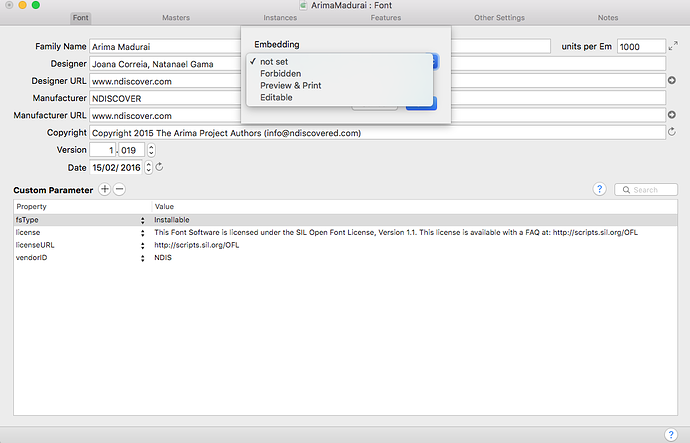
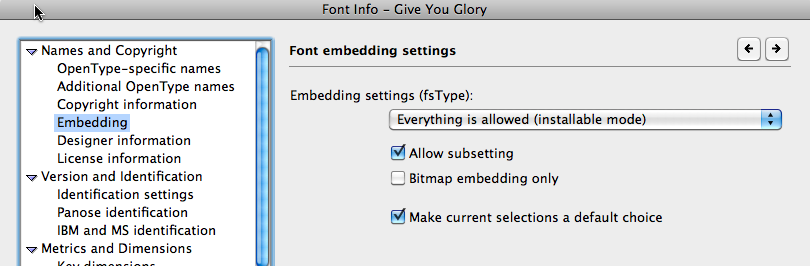
VendorID
You should set your own unique VendorID and register it with Microsoft.
- https://www.microsoft.com/typography/otspec/os2.htm#vendid
FFTM
If you are using FontForge, do not include the FFTM table.
You can do this by passing an argument to the fontforge python font.generate() argument.
DSIG table
The DSIG table should be included.
There is a gftools script to add one:
gftools fix-dsig --autofix Family-Style.ttf
gasp table
The gasp should be set to 15
License
The license metadata should be set to the long line (which is cut off on Github, but if you triple click to select the whole line, you’ll get it all - and watch out for your editor adding an unneccessary line break after the line when you paste it:
This Font Software is licensed under the SIL Open Font License, Version 1.1. This license is available with a FAQ at: http://scripts.sil.org/OFL
License URL
The license URL metadata should be set to
http://scripts.sil.org/OFL
Copyright Notice
Must match line 1 of OFL.txt
Trademark
Only if required, trademark metadata should be filled in (example)
TTFAutohint Settings and Controls File
Early on in your development process, add ttf output and ttfautohint to your build process or script, and test the output on various Windows browsers. Be sure to use all relevant and specific command line options, which you can learn about in the ttfautohint manual.
You can improve the results of ttfautohint using a ‘controls’ file. Early on in your development process, add a ‘stub’ controls file and improve it as the design progresses. There is often a sweet spot that you can reach early in the design process by scaling your design to improve the base ttfautohint results, reducing the need for controls file adjustments.
ttfautohint info should include version and parameters, by passing the -I option.
TTFA Info Table should not be included.
- TTFAutohint manual is at http://freetype.org/ttfautohint/doc/ttfautohint.html
UPM
Use a UPM of 1000 (even for TrueType fonts)
Vertical Metrics
From 2011 to early 2016, Raph Levien (then an engineer in the Google Fonts team) recommended that the 3 sets of vertical metrics should have been set to the y bounding box of the family, and both linegaps should be set to zero.
The fontbakery-fix-vertical-metrics.py script can help with this.
Google Fonts also encouraged designers to determine the tallest and deepest glyphs possible in the design early in your process; these may be outside the glyph set you are intending to cover during this round of development, but should be set to allow for future development without changing the vertical metrics.
In late 2015, Raph was part an engineer in the Android team, and noted that Android TextView widgets would clip fonts beyond that, if there was no explicit padding, and since app designers tend to work only with Latin they are unlikely to set any padding (discussion.)
Keeping all points below 1056 and above -270, which is 132% of a 1000 UPM font, is therefore nice to have when possible.
However, to work with many designs (such as multi-script projects) it requires scaling the drawings down to be small on the body, and since that is a problem everywhere this is not a recommendation.
In July 2016, Khaled Hosny and Kalapi Gajjar proposed two new vertical metrics schemes which are now recommended (discussion.)
The GF team adopted Kalapi’s schema for new releases only, documented here.
Khaled’s scheme is recommended for projects that followed Raph’s 2011 recommendation; in most cases it doesn’t create any visible repositioning in any browsers, but testing this is required for each family that is updated.
Codepages
The codepages set will determine how the font family is ordered in some software’s font family lists (discussion.)
In fonttools, Arabic fonts codepages can be set like this:
>>> font['OS/2'].ulCodePageRange1 = 64
>>> font['OS/2'].ulCodePageRange2 = 0
Then the family will be included with the Arabic fonts, like this:

Vendor ID
You may wish to set the OS/2 Vendor ID to your own 4 ASCII character value. Your value should be registered with Microsoft. If you do not yet have a value, review the Microsoft list to ensure your value is unique.
- https://www.microsoft.com/typography/links/vendorlist.aspx
Glyphs Specific Steps
If you are using the Glyphs editor, there are some specific steps you should take.
- Font Info, Font, Compact File Storage, enabled.
- Font Info, Font, Disable Date Last Changed, enabled.
Project Website
pages.github.com offers a convenient way to create a blog for the project, and host live testing pages. Some relevant links and examples:
- https://github.com/barryclark/jekyll-now is a helpful demo site
- http://tarobish.github.io/Mirza/ and http://tarobish.github.io/Katibeh/ are advanced font testing pages
- https://rosettatype.github.io and https://cadsondemak.github.io are a great examples of how to set up a Github Organization if you are practising as a foundry
Post-Production
Here are production steps you can take during or near the end of a period of development.
File Names
File and naming metadata follows this (family naming scheme spreadsheet)
Vertical Metrics
Must be set to the family’s y-axis bbox values, with linegaps of 0.
This is where to find these values for each font in FontLab 5:
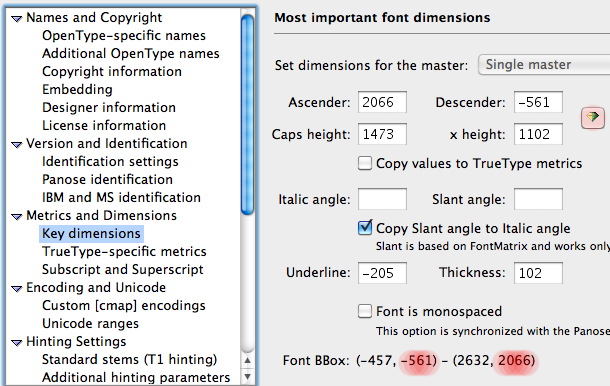
This is where to set the vertical metrics in FontLab 5:
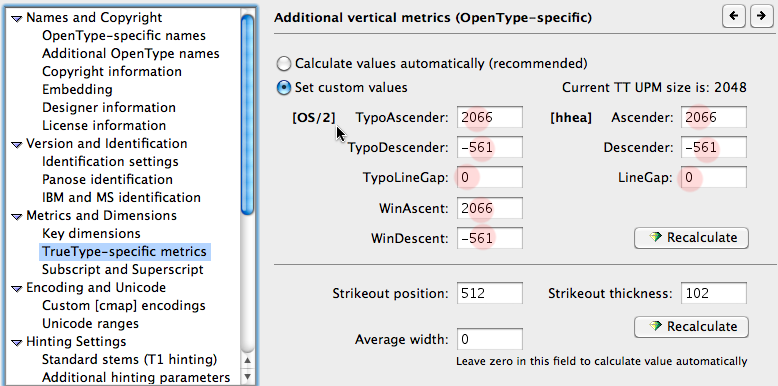
PostScript Hinting
Production masters have PostScript manual hinting https://www.glyphsapp.com/tutorials/hinting-manual-postscript-hinting
TTFAutohint
Develop a ttfautohint controls file to correct any problems in hinting.
Kerning
Must be included in both GPOS and kern table formats, since older versions of MS Office only use the ‘kern’ feature (and drop it if extension-type lookups are used.)
FIXME TODO research this topic more to find out what essential kerning should be.
Latin Design
Latin Glyph Set
There are currently 3 milestones for Latin glyphs:
- Support the 219 “Google Latin Core” set
- Support the 600 “Google Latin Plus” set
- Support the 1,000 “Google Latin Pro” set
See https://github.com/googlefonts/gftools/tree/main/Lib/gftools/encodings/GF%20Glyph%20Sets for more details
Figure Sets
Support all four figure sets.
The general public calls old style the “jumping numbers” and like their tables to line up, especially in sans serif designs.
Lining numerals with tabular spacing must be default for all new families.
Updates to designs should also include all 4 figure styles and change the default designs to lining tabular.
Both lining and tabular old style figures, and lining proportional figures, should be included with appropriate OpenType features.
Tabular numbers must have a consistent glyph width across the Regular, Italic, Bold and Bold Italic styles of a family, but in other styles can be only consistent with other glyphs in the same style.
- http://typedrawers.com/discussion/1103/tabular-figures-width-consistency
- https://www.glyphsapp.com/tutorials/figure-sets/
Diacritics
Support mark based diacritics
- https://www.glyphsapp.com/tutorials/diacritics
- https://www.glyphsapp.com/tutorials/advanced-diacritics-multiple-anchors
- https://www.glyphsapp.com/tutorials/advanced-diacritics-narrow-marks
- http://www.urtd.net/x/cod (+ introduction at http://www.urtd.net/blog/cod)
Future Proof Tallest + Deepest Glyphs
Even if your planned glyph set does not include them, to future proof your design you should support from Abode Latin 5
- the tallest glyph (perhaps Ǻ, per http://typedrawers.com/discussion/65/r-i-p)
- the deepest glyph (perhaps FIXME TODO)
notdef
The .notdef glyph should be the recommended design
- https://www.microsoft.com/typography/otspec/recom.htm
spaces
The spaces glyphs should follow the recommended designs
- https://www.microsoft.com/typography/developers/fdsspec/spaces.htm
Anchors
Anchors for all letter and diacritics
- https://github.com/weiweihuanghuang/Work-Sans/pull/17#issuecomment-139910842
Prime
The prime designs must be distinct from apostrophe
- https://github.com/googlei18n/noto-fonts/issues/510#issue-105444463
Kerning
All kerning and GPOS in the font is checked for mistakes
FIXME TODO which one exactly, and how to use it
OpenType
You must comment all feature code that is not automatically generated. It’s not always obvious what OpenType code in a font does, particularly with non-Latin scripts where the features that are specific to a font can be entangled with features that are required for language support.
Ligature Caret positions
Set the ligature caret positions for all ligatures that need them.
- https://github.com/FAlthausen/LigatureCaret
fractions, superscript and subscript numerals
- https://www.glyphsapp.com/tutorials/fractions
- https://www.glyphsapp.com/tutorials/superscript-and-subscript-figures
Slashed Zero
- https://www.glyphsapp.com/tutorials/slashed-zero
- https://forum.glyphsapp.com/t/tabular-slashed-zero/3987
Catalan
- https://www.glyphsapp.com/tutorials/localize-your-font-catalan-punt-volat
Dutch
- https://www.glyphsapp.com/tutorials/localize-your-font-accented-dutch-ij
TODO As of March 2016 this Glyphs tutorial is incomplete, we should find how what is needed to make it complete.
French
- http://typedrawers.com/discussion/comment/27837/#Comment_27837 Spacing can be made specific for French.
German
- https://www.glyphsapp.com/tutorials/localize-your-font-german-capital-sharp-s
Polish
- https://www.glyphsapp.com/tutorials/localize-your-font-polish-kreska
- http://www.twardoch.com/download/polishhowto/ogonek.html
TODO The Polish kreska is not always needed, we should find out when it is and is not needed.
Romanian and Moldovian
- https://www.glyphsapp.com/tutorials/localize-your-font-romanian-and-moldovan
Turkish
- https://www.glyphsapp.com/tutorials/localize-your-font-turkish http://typedrawers.com/discussion/1101/izmir-turkey
Case
- Lowercase octothorpe (discussion)
- Period centered (discussion)
Test Documents
Your project should include comprehensive testing documents, both for yourself to confirm your design works well, and so that others can evaluate their modifications.
These testing document projects may also be helpful:
- http://understandingfonts.com/2011/fonttest
- http://impallari.com/testing
- http://testmyfont.com
Test for all letter/diacritic combinations and complex script conjuncts.
- https://github.com/weiweihuanghuang/Work-Sans/pull/17#issuecomment-139910842
Release
Abstractly, we can distinguish between work that is public and publicised. Proprietary software/fonts are developed privately, and then tightly couple their releases’ publication and publicity, marking clear versions in each release.
Publicly developed libre software/fonts necessarily make more of a difference between the two concepts, since publication is a constant factor.
Versioning
Practically speaking, the availability of fonts in the Google Fonts API is the primary point of publicity. A secondary point is the Github releases system, which is the best way of marking new versions available for Google Fonts to queue up to follow.
Its important that the version fields inside the source and binary font files in a release (eg in the NAME table, or Font Info inputs) match the version labelled on the release.
semver.org is growing in popularity as a deeply considered way of versioning software that uses 3 version numbers, MAJOR.MINOR.PATCH, but it does not work well for fonts because the OpenType standard only allows binary font metadata to have one period separator.
So a MAJOR.MINOR-or-PATCH scheme is better for fonts, starting with 1.000 and incrementing from there (1.001, 1.002, etc.)
A MAJOR number of 0 will cause problems for some software, so 0.1 is not allowed.
It would be good to have some note in the version string where possible like ‘development version’ that is removed when making a release build.
Some systems will not accept fonts with a version number of 0.something so that can be good to use in development sources.
FONTLOG.txt
Create or update the FONTLOG.txt file to detail each release of the project and what changed.
- https://github.com/fonts/skeleton/blob/skeleton/tools/FONTLOG.py can generate one.
project.zip
Use the Github Releases system to tag a release of your git repository.
- https://help.github.com/articles/about-releases/
- https://github.com/blog/1547-release-your-software
- https://help.github.com/articles/creating-releases/
and then upload a ZIP with only the actual release:
- TTF files
- OTF files
- OFL.txt
- FONTLOG.txt
- README.md
Release Branch
You may wish to maintain dist or release branches similar to Git Flow FIXME TODO (discussion)
Post Release
Social Media
Promote your project on social media
Awards
Submit your project to the many internaional type awards competitions
- TDC
- TDC2
- Granshan
- Morisawa
TODO FIXME Add more competitions
Fund The Next Round
As your font grows a loyal following of users, reach out to them and find out how the font can be improved, and ask them to co-pay for improvements.
- Patreon
- Kickstarter
- SnowDrift
- Fund-IO
FIXME TODO Write more about how to do this